Okay, I promise: tonefiend is not going to become an all-digital blog. I’ve got two new DIY analog pedal projects in the pipe, plus a piece on that delightfully retro technology, the book.
But while there’s more to life than MIDI, for the last few months my particular life has been all MIDI, all the time. I worked on the documentation for the Fishman TriplePlay MIDI guitar system, then demoed the product at MacWorld and Musikmesse. And now that the smoke has cleared and I’m off the Fishman clock, I’m still obsessed with the musical possibilities here. In fact, I’m just getting to the fun part: bending the technology to taste and making weird-ass music for weird-ass people compelling new sounds.
I’m posting two new pieces spun off from my Musikmesse demos. Technical and musical comments after the videos.
In my first TriplePlay demo, I used simple, recognizable acoustic instrument samples. For the second one, I focused on aggressive/distorted sounds. But now I’m getting into what really interests me: solo guitar arrangements featuring hybrid colors, deployed so that it’s often difficult to tell the guitar sounds from the synths and samples.
It’s not the best approach for demoing the technology, since it’s admittedly tough to tell what the hell is going on. But right now it’s sparking my imagination in a way that makes me want to leap out of bed in the morning and explore the guitar, much the way I used to feel as a pre-teen back in Çatalhöyük, the neolithic Anatolian city where I was born in 6,000 B.C. (Or at least that how it feels after several trans-Atlantic flights and many eight-hour playing days.)
Anyway, I’m using the same gear setup picture here. It’s still working well for me, or at least as well as any setup that involves putting a frickin’ laptop onstage can be expected to work. The real fun has been the sound design, especially combining timbres from favorite sound libraries with “organic” guitar tones.
“Paneer,” named after the Hindi work for cheese, is an attempt to integrate guitar with modern electronic sounds, though more than anything else, it reminds me of some discarded Timbaland track from around 2001. (At least I made it into the current century!) The bass and sitar sounds are both 50/50 blends of sample and dry electric guitar. I always loved the sound of octave-doubled bass and guitar on old vintage R&B tracks, and it’s gratifying to mimic the effect while playing solo. The bass and sitar sounds are from the NI Kontakt library, as are the drum samples. The weird, swelling sounds that enter around 1’30” are from a cool sample library by 10Soundware‘s Daisuke Fuchigami. Among other things, composer Fuchogami performs using mixer feedback as his solo tone generator, and I dig the weird yet organic qualities of his libraries. In the section starting at 2’10”, where my hands are out of sync with the sounds, I’m using MainStage’s Tru-Tape Delay plug-in, set to reverse everything I play one bar after I play it. The guitar sounds with those weird, high overtones are analog signals processed using various gizmos in Reaktor.
“Cathode Ray Blues” was an experiment to see whether I could use the MIDI/digital stuff to create trashy/funky/swampy sounds — you know, exactly the colors that don’t come to mind when you hear the words “MIDI guitar.” As a middle-aged white guy, I have a particular abhorrence of middle-aged-white-guy bar-band blues, so I simply had to fuck things up expand the palette. I turned to retro-tech colors: The vaguely harmonica-like sound at 0’39” blends analog guitar with Stylophone samples from Precision Sound. I like the way the sample doesn’t track the pitch of the bent note — they rub together in a deliciously harsh fashion. The distant, synth-like sound playing the Howlin’ Wolf lick is a blend of guitar and the Cathotron sampler/synth from Hollow Sun, one of my fave soundware companies. The glitches in the broken-sounding solo are from MainStage’s Monster Fuzz plug-in, which can simulate mis-biased transistors. The blown-out drums were made using FXpansion’s BFD2.
DISCLOSURE: Apple, Fishman, and FXpansion are clients of mine, but no one paid me to make or post these videos.


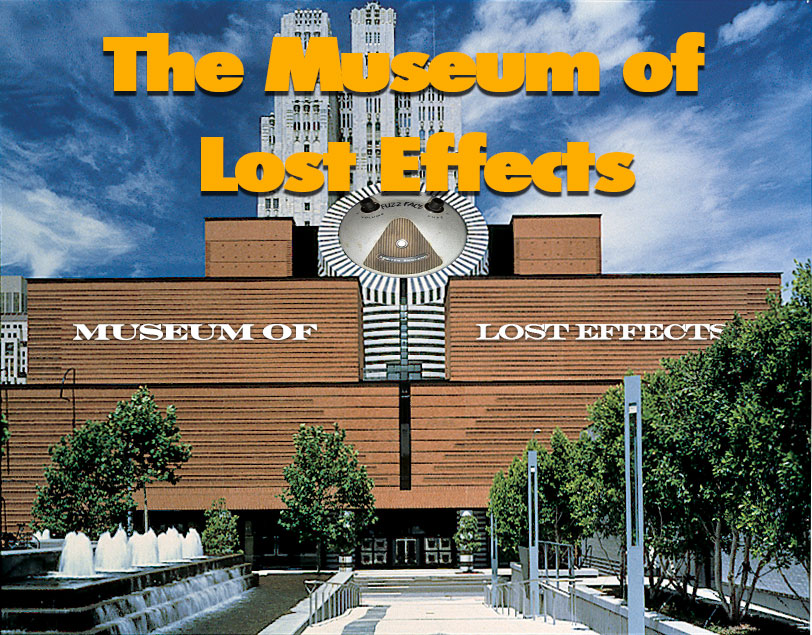





Ha! Very cool. Don’t know if I could remember all the combinations!
I certainly can’t! 😉
That is a lot of stuff to control ! You have such smooth continuity in your looping.Nothing wrong with those digital sounds , even to an old analog dinosaur like me.
Wow! Had Palak paneer at dinner last night! Birthday dinner, YUM! Perhaps the best evocation of Syd Barret era Floyd that I’ve heard, and I doubt that’s what you were going for…Too cool!
Aww, thanks. I wasn’t thinking Syd, but I do happen to love that early, early Floyd…. 🙂
I wonder if you could be persuaded to check out iPad-based music-making apps in a similar experiment – Sonuus G2M in place of Triple-Play; Loopy HD in place of your usual looper; and maybe Garageband (best value music software ever, surely!) or some of the amazing free synths as sound sources – linked together via Audiobus.
I’d love to hear what you could do with such a (relatively) cheap setup!
I have a 1st generation Sonuus G2M and wow is it a hunk of junk (glitch city)! Supposedly the 2nd gen is better but I didn’t want to take the chance.
Great idea, Jeremy. I’m not sure I want to buy a Sonuus, but maybe I can get them to send me a review model. My expectation, based on what I know of iOS, is that there would be a big drop-off in timing reliability, but I’d like to know for sure. BTW, TriplePlay does work with iPads via the Camera Connection Kit. The only catch is, Apple makes no guarantees that their future iOS products will perform in this way. (Heaven knows, Apple has a long history of “surprises” of this sort.)
How many of you guys have iPads, and are you interested in more posts and demos about iOS for guitarists?
Sonuus do guitar-to-MIDI as an app now…
https://itunes.apple.com/us/app/sonuus-g2m-universal-guitar/id591049523
you can see a demo here…
https://www.youtube.com/watch?v=kvMxg0RrURU
I recently bought an iPad Mini and have bought the app myself, but I’m waiting on delivery of an iRig to plug my guitar into. however, I don’t think my own playing would give the Sonuus much of a challenge; and like I say, it would be interesting to see just what’s possible with such a cheap setup – in the hands of a real musician, I mean. 🙂
There’s also the “Guitar MIDI” app which does polyphony.
https://itunes.apple.com/gb/app/midi-guitar/id523095780?mt=8
I find it annoying to use though as it misses notes here and there, on my guitar anyway. I think there may be alot of potential in using the TriplePlay with the iPad, but the software audio-to-MIDI solutions aren’t good enough, as yet.
+1 iPad on stuff from Tonefiend!
Yep, that’s yet another thing I’ve been meaning to check out. But anyway, I’ll definitely do some iOS posts soon. 🙂
So which notes does it miss? The natural seventh? (Get it? Mixolyd? Mixolydian? Oh, never mind.) 😉
I was disappointed with the iRig connector I had and sent it back. I much prefer the Peavey or one of the other buffered types if you need to use the headphone jack method of connection. I found that you get some really high pitched feedback from the non-buffered adapters.
Best of all is the 30 pin connection for guitar signal and there are a number of great 30 pin devices available to get your guitar into the iPad. I think you would need a lightning to 30 pin adapter to use them with an iPad mini or the 4th gen iPad. I use a Sonoma Wire Works GuitarJack 1 with my 3rd gen iPod touch for guitar FX and practice (bought it cheap when they came out the new version) but it is supposedly incompatible with my iPads. A 30 pin extender cable is a good thing for some of the heavier 30 pin devices. I use the Alesis i/O Dock if I want to connect my guitar to my iPads (I got a deal on a second one that was a demo recently) IMHO they are a great solution because they also power and charge your iPad so you don’t run out of batteries during a performance. The instrument input on the Alesis I/O dock sounds OK on my guitars but if it had a tube it would be even better.
I use iPads for music quite a bit (I bought a 3rd gen 64GB to keep the 30 pin connector stuff I have going when they blew them out around xmas). I have run the midi out from my GR-55 and GR-30 thru the Alesis I/O dock midi and used it with several iOs synths with good results. I have not tried to use a camera dock and midi connections from my Tascam US-800 but the audio ins worked fine with Garageband. I did try my old M-Audio 4X4 USB midi adapter but it only worked with a powered USB hub it sent keyboard midi to apps with no problems. I have another camera connector type device that connects to the 30 pin connector to gives 3 USB connectors, 30 pin pass thru and power supply connector to power up devices if needed it was pretty cheap but I haven’t tried it yet.
Joe – I am a proud new owner of the TriplePlay. Wanted to know if you could talk a bit about the set up. I haven’t been able to get the same level of tracking as you and was curious if there are any tips or tricks to be aware of. I assume you aren’t using the Fishman software on these demos? I am just using the TriplePlay to controller things like Mainstage or other virtual instruments in my DAW. I really enjoyed watching your fantastic demos!
How have you set you I/O buffer in MainStage (or whichever other host you’re using)? The lower the number, the lower the latency, but the higher the CPU load and likelihood of glitches. I’m running at 64 samples in all my demos, using a new, top-of-the-line MacBook Pro. 128 samples should still feel comfortable for most players, and for some, 256 is cool as well. At 512, you’re getting into problematic latency.
So basically, set it as low as you can till your computer starts crapping out, then back it off one setting.
Hope that helps!
I’m interested in ipad/iphone music via guitar. I’d like to see you give the Softstep a try as a midi controller for Loopy. I’ve tried it without much luck, but have not really dug into the Softstep software yet. I have a Sonuus G2m, and had a Yamaha G10 midi guitar controller (all b strings, anyone remember?), neither of which work well enough to perform with. So I’m very interested in the Triple Play.
I have seen folks use both Sonuus G2m and Yamaha G10 midi guitar controller live with great results (tho’ to be fair if you really tweaked the Yamaha G10 it worked pretty well but felt weird as hell to play). The trick is knowing the limitations of the devices and working with them just like those great old blues guys that played the most awful cheap crappy guitars and made them sound like a choir of angels. But you are right they are never going to give you a great reproducible midi performance night after night. I put them in the same category as the box with all my electronic toys, old remote controls and other noise makers I use to punctuate music and add silly noises when needed.
Yea, I want to be able to play bass lines using sounds with a quick attack, and the G2 tracks way too slowly for that. It does much better on notes played on high strings/frets with sounds that have a slow attack.
Even on TriplePlay, the treble strings track a bit faster. Which is why I’m usually playing drums on the top two strings.
Lots of food for thought in mwseniff’s words, all of which I pretty much agree with, especially the comment about toys and noisemakers. I love that stuff and have exploited it professionally to a near-criminal degree. But there’s a connection between sketchy toys in general and MIDI guitar in particular, in that “musical success” often comes down to a) having realistic expectations, and b) keeping your mind open to the musical possibilities of “faulty” performance.
I’ve noticed a huge divide among the reactions to the several hundred players I’ve watched using TriplePlay for the first time. The seasoned MIDI nerds are skeptical: “How does it track?” “Is the latency more perceptible than on my XYZ system?” Meanwhile, kids and n00bs light up in smiles and just PLAY the damn thing.
Guess which category of users I’m betting on to create better music with the device?
Nutshell: TriplePlay probably tracks better than anything you’ve tried. But yes, it’s still a MIDI convertor, and MIDI convertors will probably never exactly mirror your fretboard performance with no latency and no modifications to your technique. IMHO, it’s a new musical instrument — or rather, a new facet for an old one — and needs to be approached as such: with patience, skill, and open ears. A sense of humor doesn’t hurt either.
On the other hand, if you just want to play fast guitar licks and replace/double them with generic MIDI sounds without having to think about it, go for it! But please don’t make me listen to your demos.
:satansmoking:
Agreed. I was hoping to be able to use the TriplePlay cover bass parts in a band situation.
Should work GREAT for that. 🙂
Again, I’m playing in poly mode in these demos, so I can’t assign the bass sounds only to particular strings. But if you play in mono mode using the TriplePlay software you could, for example, have the MIDI bass doubling appear only when playing on the lowest two strings, or only when playing below, say, the fifth fret. (Mono mode doesn’t mean you can only play monophonic parts — just that each string transmits info on its own channel, as opposed to all strings sending info on a single channel.)
MR Gore!
Have you tried the midi guitar software or IOS app? If so what are your impressions? Thinking of using this or getting the FTP? Need some input?
Dave
I’m a noob. What interface do you use? Have other recommendations that will do a good job? What’s you chain all the way through speakers?
Hi Jay! Actually, most of the audio interfaces on the market sound pretty good to me these days. I like the Focusrite Saffire because it has a metal enclosure and seems generally more rugged than most of the competition. But if you’re less hard on your gear than I am and don’t mind a more fragile plastic device, the Apogee One may be a good choice. It’s inexpensive and sounds nice.
Hi Joe,
Excellent tracks, good stuff!
I’ve been looking at the triple play for a while. I’ve found it hard find anyone who has had some proper experience with it, but I may have just done that by coming here. I play finger picked acoustic blues, things like blind boy fuller. Would love to know if this thing could keep up, especially with the expressions on the bends. I know acoustic is not officially supported, but I’ve heard that people have had good results.
Have you tried tracking all six strings in a finger style on your electric? How does it perform
Hi Robin! Glad you find the site helpful!
I play fingerstyle 90% of the time, and TriplePlay works beautifully for that. I haven’t tried it on acoustic, which, as you note, is not supported, and I’ve heard it doesn’t work — so I’d be eager to hear from anyone with contradictory experience.
But if you’ve never played MIDI guitar, consider the fact that, no matter how well the device tracks and how cleanly you play, you will have to modify your technique for great results. I think most solid players will get good results quite quickly, but don’t expect to pick up your guitar, play in your usual style, and obtain, say, a perfect piano performance. You need to develop a touch for it, and learn for yourself what works and what doesn’t.
Thanks. I think you need the magnetic strings to make it work, and adjust your technique (from what I read on the fishman site). I might just have to buy myself an electric to go with it, oh well I guess there are worse things.
That and an iPad with a good synth would make a great combination for one of my other bands. Just casting a vote for any ios posts you may be thinking about 🙂