Since New Year resolutions expire at midnight, January 7th, I’m racing to realize my goal of finally becoming fluent with music notation software before the sands run out.

A new way to feign productivity in cafes!
I’d like to share some initial impressions about Notion. This isn’t a full-fledged product review — just a few thoughts about a half-dozen features I dig. (Most also apply to Notion’s sister app, Progression, which compiles all of Notion’s fretted-instrument tools, but omits the orchestral stuff. If you only plan to notate for guitar, the lower-priced Progression is probably all you need.)
1. Appropriate complexity. Two programs, Sibelius and Finale, dominate the music notation field. Both are powerful, deep programs. Most notation pros use them because they’re packed with features essential to “music engraving” (the archaic and pretentious term for the process of preparing music for publication).
But for some users — like, I dunno, me — that’s more power and complexity than needed just to capture and share ideas. I was a Sibelius user for years, but never a skilled one. Later, when I got heavily into Apple’s Logic, I decided to go with the program’s simplified notation tools. But that didn’t work out either — Logic notation features are just too klugey.
You’ve probably guessed the punchline: Notion splits the difference. The program offers less control over the fine details of your score’s appearance compared to Sibelius and Finale, but I found it easier and more efficient to operate in Notion’s simpler environment.
Here are some examples from my first Notion project, a transcription for guitar ensemble of the fourth movement of Béla Bartók’s String Quartet #4. There’s no electronic version of the score because, incredibly, this 85-year-old piece is still copyrighted. So I bought the overpriced Boosey & Hawkes score and input the entire thing into Notion by hand. :finger:
It was a bitch — but a great way to start learning the program. The project took about eight hours, though I can picture an experienced user doing it in a fraction of the time. Next I edited the score for guitar performance. (Easier than it sounds, because the entire movement is played pizzicato, so it already has a guitaristic feel.)
Check it this PDf of my arrangement if you’re curious: Bartók: Allegretto Pizzicato (arranged for electric guitars).pdf
I think it looks real nice. There were a few frustrations: For example, the original score uses the technique of beaming groups of notes across the bar lines to indicate phrasing, like so (pardon the crappy photo of the print score):
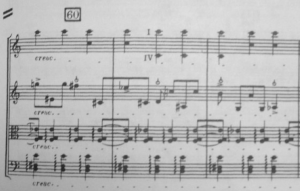
Notion doesn’t do that rather specialized trick, so I had to settle for this:
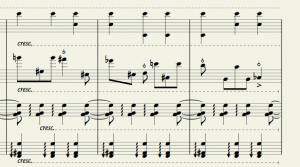
But overall, I was comfy with Notion’s compromises, and I’m happy with the look of my score.
It’s a bit like page layout vs. word processing software: If you’re going to prepare a book or magazine for publication, you need a comprehensive design tool like Adobe’s InDesign, but that’s overkill for writing an article or story — Pages or MS Word are more appropriate choices. Meanwhile, a generic text editor may get the job done in a pinch. In this metaphor, Sibelius and Finale are like InDesign, Notion is like Word/Pages, and the notation tools built into some DAWs are more like Text Edit or Notepad.
2. Nifty ergonomics. Like other programs, Notion lets you input notes via MIDI keyboard, onscreen keyboard, and manual entry. As an old-school, notate-by-hand guy, I tend to enter notes by clicking on the score, pencil-style, while setting their duration, articulation and dynamics with my other hand on laptop keyboard. The key commands are logical and relatively easy to remember. I can imagine shredding on this program, even in some cafe or airport lounge without access to an extended keyboard. It just feels good.
3. Kick-ass iPad integration. It was the iPad versions of Notion and Progression that drew me to this platform. They’re awesome, inexpensive, and miles ahead of the competition. The mobile apps make great use of the touch screen, and while I wouldn’t want to manually input a complex score via iPad, I’m astounded by how much notation power they’ve crammed into these inexpensive apps. Yes — you really can write and edit music while waiting for the bus. :thumbup:
How cool is this? I saved my score to my DropBox account, and then opened it on my iPad:
4. Bitchin’ guitar stuff. Notion is packed with features of particular relevance to guitarists, like excellent implementation of specialized guitar symbols, total tab support, and the ability to input notes by clicking on a a virtual fretboard.
As on all notation programs, the tab features require some finessing. Here, for example, I tried to auto-generate tab for this half-step Ab/G dissonance. This initially stumped Notion, which placed the two notes on top of each other on the same string:

But when I selected the Reset Tab Numbers option, the program recalculated and got it right:
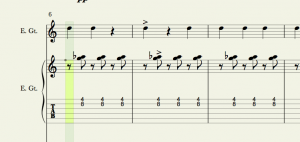
BTW, if you like downloading and sharing guitar tabs, you’ll definitely want Progression, which lets you browse the leading tab sites from within the app.
5. A DAW-like work flow. I like how Notion handles the fine-tuning of note durations and dynamics. You can view and edit your score with a sequencer-style “piano roll” overlay. It’s a logical and user-friendly way to produce more human-sounding sequences.
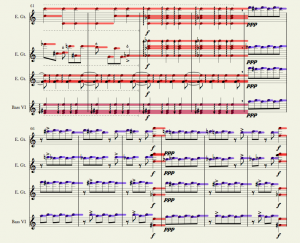
Notion’s hybrid notation/”piano roll” view.
6. Good sounds. I find the Notion sound library at least as satisfying as the full-featured Sibelius library, and I can’t believe how decent the inexpensive iPad apps sound. As with any notation software, you’re not likely to obtain natural-sounding performances just by inputting notes. If, say, you want to create the sort of MIDI-faked orchestral scores you hear on TV, you still must invest much time in tweaking the MIDI files and virtual instruments. But the default sounds in Notion and Progression are just about perfect for composing and arranging. (I’ve said it before: A notation program that lets you hear your work in real time is #1 on my list of “Things I Wish They’d Had During the Triassic Era When I Was in Music School.” Seriously, I can’t imagine a better learning tool.)
Conclusions. I’ll update these comments after I’ve spent more time with Notion (and I’ll post my Bartók extravaganza when it’s done). But for now I find the program quite inspiring, even after a burnout data-entry session. Its compromises between traditional notation approaches and modern music production feel just about perfect.
About pricing: It’s complicated! The basic version of Notion goes for about $100, but gets closer to $500 if you add the built-in sample libraries that let you hear your compositions with high-quality orchestral samples. Likewise, the full versions of Sibelius and Finale are close to $500, but there are light versions that go for around $100. Meanwhile, all these programs offer massive academic discounts, and let’s just say that the academic software distributors aren’t terribly exacting in their qualification demands. If you or someone in your family has any soft of educational ID, you’re probably eligible. Meanwhile, Notion and Progression offer awesome iPad apps, while Sibelius and Finale are yet to produce anything comparable. Notion for iPad starts at $15, and runs up to $50 if you spring for the full sound library. Progression is about $5, or $10 with all the sounds.
DISCLOSURE: I requested and received free promo copies of Notion and Progression, but Notion Music did not solicit or pay for this coverage.


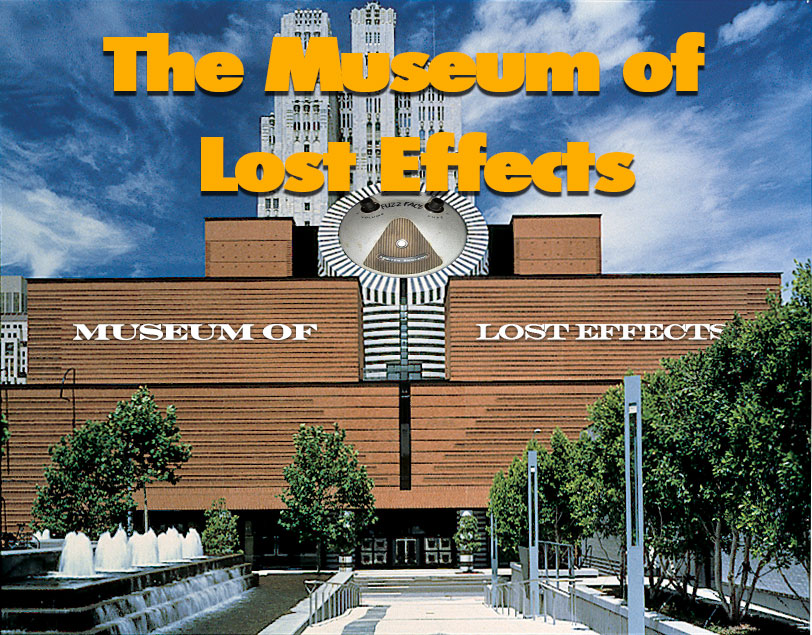





Man it just hurts my head to try and read guitar or piano music , playing the trumpet/french horn you only have one line to follow .That is very interesting and useful ,I dimly remember software that writes while you play but no clue what the name of it was/is?Maybe I will look for the free shareware version of something similar, I actually have a tascam digital 8 track now that works.
Well, this sounds like a rationalization other instrumentalists would laugh at, but reading on guitar really is uniquely challenging, and not just ’cause we guitarists tend to be of below-average intelligence. On most instruments, there isn’t much ambiguity about where you put your hands to make the notes. But on guitar, the pitch E4, for example, can be played on any of the six strings! It really is easier to sight-read on a fully polyphonic instrument like piano, a monophonic instrument like the horns you mentioned, or even bowed strings, where the same pitch can be played on different strings, but to a lesser extent then with guitar.
Basically, what I’m saying is: If you’re a guitarist trying to learn to sight-read, you’re screwed! :satansmoking:
Naw, not really — but we should cut ourselves a break, ’cause guitar reading IS singularly difficult.
I don’t believe guitarists are any less intelligent; many of us are less disciplined, though! This is very true of rock in general. Can you think of another major style of music that holds such a strong bias against even basic music literacy?
I’m not sure I’d say there’s an explicit bias against musical literacy… but the barrier to entry is really low. And you learn a few barre chords and move them around, and hey, that sounds OK, so why worry about it? Add to that the number of people or bands who have become really successful (at least for a few moments) without worrying about any of that. It might lead the average teenager to be more concerned about the look than the notes.
I like cracking jokes about guitaristic stupidity. But in truth, many of my favorite things about guitar derive from the fact that we lack the stringent pedagogical frameworks of, say, violin or piano. I love the fact that most humans can play something decent-sounding on guitar after just a few days of practice. Every instrument seems to leave the door open for autodidacts with oddball, homespun techniques, but I believe it’s more extreme with guitar than any other instrument. If more guitarists learned to play that “correct” way, would we have had Wes, Django, Jimi, etc.?
Now, the fun part: gross generalizations! (Based on what I experienced through too many years studying and teaching.)
Guitarists tend to have less precise melodic hearing than many other instrumentalists, but they tend to be stronger than average on harmonic awareness. They tend to listen less carefully to the musicians they’re playing with than do players who came of age following conductors and playing within band and orchestral sections. But most of all, they play idiosyncratically, for better and for worse. You certainly don’t see similarly vast variations in tone and technique among, say, flutists or cellists! Vive la difference, I say.
Sorry to sideline the thread for a moment, but on the subject of guitars and notation, it was interesting to see Robert Fripp’s manuscript for some of King Crimson’s music in his diaries…
https://www.dgmlive.com/diaries.htm?entry=22339
Now back to your scheduled programme…
Wow — thanks for sending that Fripp link, Jeremy — very interesting! I’m not sure if I’ve seen Robert’s manuscripts before. He writes like he talks and plays: extremely logical, extremely efficient. (Compared to, say, my sloppy, impatient scrawl, which you can see on the blue background of this page.)
Looking at manuscript scores can be very revealing. Not sure if you saw the pics of Mozart and Beethoven manuscripts in this post: https://tonefiend.com/recording/theft%E2%80%94or-musicology/
yeah, I remember that post, Joe. I guess it just goes to show that we all have our different ways of doing things – but in terms of end results, one isn’t necessarily better than the other for the most part.
going off at a tangent again, it reminds me of an exchange I had with a guy from Denmark who did soundtracks for computer games. as you often do when discussing music with someone, we swapped some MP3s of things we were enjoying at the time. being a big Hans Zimmer fan, he -hated- the Julian Cope I sent him, but the reason he hated it was the reason I liked it – on one of the tracks you can hear Cope calling out chord changes, as they were basically writing the song as they recorded it. I personally find that very exciting, but the Zimmer guy thought it scrappy and unprofessional. but it’s all horses for courses – neither of us were wrong.
good finds Joe. It’s nice to see that there are finally some decent alternatives to finale and sibelius (although I have only minor complaints with either). I might also note the open source equivalent MuseScore (https://musescore.org). It’s not as robust as the others, but I’ve used it for hasty arrangements on the road and it worked just fine.
I’d also suggest Guitar Pro (https://www.guitar-pro.com/en/index.php). I kind of feel like any guitarist who is learning to read traditional notation or writing specifically for guitar would be much better served to use a program that jointly records notation and tab. So if you’re in the learning group, just write out the notation, and then arrange the tab. The process will help you learn and you’ll have it in both formats for practice. If you’re composing for guitar, then I see no actual benefit to writing it only in notation when you could be writing it in tab as well to help future players know exactly how you want it played.
If you’re composing larger ensemble works, then stick to the proper notation software and compose on your keyboard, but if you’re a guitarist (or other strange stringed instrumentalist) and composing for guitar, then do yourself a favor and use a system that is designed for your instrument. You can always export/import to the other apps if you need to sync things up. Traditional notation is a science for keyboards and an art for the rest of us.
So I feel no loyalty in trying to preserve it in its basic form when we can now store unlimited digital metadata alongside it and visually display it to show the right kind of information and precision for each particular instrument. It’s like studying latin when your english grammar sucks. It’s worth mastering the classical approach, but use the modern tools to get you there gradually and have fun along the way.
And while I’m thinking about it. Thank whoever for developing the midi syntax and protocols. In an industry that can’t agree on anything, it has a been a saving grace to musicians everywhere. It’s not perfect, but it works just fine.
Thanks for the tips. My friend (and sometime tonefiend contributor) Scott Collins is also a Guitar Pro fan. I’ll definitely check it out.
Your comments about guitarists using guitar-centric notation tools makes sense. I lose sight of that sometimes, ’cause I’ve played piano longer than guitar, and tend to use a keyboard for note input. But the new fretboard interfaces are really good, and a great option for non-keyboardists.
BTW, pricing is roughly comparable between Guitar Pro and Progression, and Guitar Pro also has an iPad app (which I haven’t tried yet).
yeah, I grew up violin/piano and while I’m not a great sight reader, I can usually manage and I’m comfortable with that mindset. In fact, I’m ashamed to admit that there were times when I looked down on guitarists with their lazy frets and tab-for-dummies books. But when I first started playing guitar, I was really excited to find a book of joe pass voicings – only to find that it was all in classical notation. I didn’t need the theory lesson, I just wanted to learn his general shapes and how he moved them through progressions. It made me really frustrated because It took ages to figure out the ‘possible’ positions and I was never really sure if I got it ‘right’. So after a couple hours I just found some tabs online and was happily playing arrangements within a few minutes.
I certainly would have been a more knowledgeable player had I kept at those exercises, but it just got in the way of me enjoying the music.
And on a side note, for rapid notation at gigs(usually for violin lines), I use a system where I just draw a horizontal line that becomes whatever I want – usually the root or the 5th of whatever the key is. Then I draw staff lines connecting notes on an as-needed basis. It’s not optimal for everything, but if you’re staying within 1-1.5 octaves, it’s a fast and easy way to write a melody or lick on a chart. And since it has a relative anchor, you’re already in the right mindset for transposing keys as needed. That last point shouldn’t make sense, but in my experience, when you’ve spent thousands of hours reading notation in a certain way, it is difficult to play incorrectly when transposing on the fly. Anyways, it seems like an obvious system to me, but for some reasons a lot of other musicians seemed surprised when they saw me use it and later adopted the approach. So I’ll just throw that out there if anyone else is interested.
Yeah, I too am guilty of being a notation snob. Between being a reader, and spending so many years transcribing music as a teacher and guitar writer, I’ve paid scant attention to the entire internet tab explosion — which is stupid, because it’s an amazing collective resource. One thing that opened my eyes a bit was when I fired up Progression on my iPad, visited some tab sites from within the app, and downloaded a random Zeppelin tab. It loaded and played with remarkable accuracy, even with the inevitably cheesy onboard electric guitar sound.
Also — geek warning! — tab really is an old, old tradition, precisely because interpreting standard notation on fretted instruments has always been ambiguous and tricky. Tab was the standard for lute music throughout the Renaissance, as seen here.
You can probably even sight-read this 400+ year-old music. The strings are organized as in modern tab, though they used letters instead of numerals to indicate frets (a = open, b = first fret, etc.). The little flags above the notes indicate rhythm. The tuning was a little different, but if you lower your G string to F#, you should be able to play through most of this stuff. (Renaissance lute is tuned GCFADG, low to high — drop the G to F# and capo at the third fret, and you’re pretty much set — unless the music makes extensive use of the seventh and eighth string pairs, which are typically tuned F and Eb.)
very cool. I’ll try those out tomorrow. Despite it being a creative art, musicians seem to be generally adverse to innovation. Of course there are exceptions, but we all know those exceptions because they stand out against the rest. Over here in Europe, they still use a fixed solfege system – which really messes with my American head during gigs.
Yeah, they were still teaching solfeggio when I was in music school at some point in the last century. Wonder if they still do…
I’ve definitely had to learn the lingo in French, German, Italian, and Spanish over the years!
Joe, what about Arobas’s Guitar Pro?
I have it but I have not tried to use it for notation :oogle:
Hi Dirtbagg!
Yeah, smgear talks about Guitar Pro as well. I’ve heard good word of mouth from others too, though I haven’t tried it for myself.
So how HAVE you used it?
I have not used it as much as I should be.
I want to use it for practicing and to keep track of music I’ve come up with and have forgotten how to play months later :cuckoo: :cuss:
I think the important thing to note on my end is that for me, GuitarPro is really a tab generator/midi playback engine first and a piece of notational software 2nd.
What I like about it:
Really intuitive interface (relatively speaking)
A lot of guitar specific techniques and effects are easy to add (Hammer ons, tapping, vibrato)
Great phrase trainer playback option
Alternate tunings, and mutiiple strings (7,8 string) can be notated
Drum and bass options for ensemble scoring
Midi play back sounds are fairly good (I tend to lean towards the clean sounds like steel string acoustic)
Tons of export options (Midi, ASCII, PDF, PNG)
What I don’t like about it:
Should have a higher quality export resolution
When converting to JPEG the only resolution option is 150 pixels per inch which looks fine on the web but is a little grainy on print.
It can’t compete with Finale for real scoring of multiple instruments but for the guitar work I do – it’s incredibly efficient and does what it does really well. I wouldn’t be able to do any of the lesson material on my blogs or the books I’ve done without it.
It’s really quibbling though. It’s a free trial download Joe – you should check it out.
Thanks for checking in with your Guitar Pro experiences, Scott. It sounds like a cool program — though maybe most relevant for someone who only wants to notate for guitar, or who doesn’t mind using a second program for non-guitar notation.
I should also mention that it’s something like $60 for the full version. Incredible value for the money.
Guitar Pro is $59. Progression costs $49. They both seem like good bang-for-bucks tools.
Hey I was wondering-(I’m an Acid pro user) but I wanted to know if there’s any kind of device that you can plug a piano & guitar into at the same time and hook up to the pc and record as well as have what you are playing be written out each in it’s own form??
I’m not aware of anything that lets you do that, though I’m not an expert on all the apps. You should be aware, if you’re not already, that all music notation software requires you spend a fair amount of time editing after entering data by playing in realtime.
[…] Notion music notation software. That tool gains added significance with the uncertain future of Sibelius. Read Joe’s review, under the heading The Best Music Notation Software for Guitarists? […]
Just received my Notation 4 DVD yesterday. Looks good. I have worked with Finale for years. But now I look for alternatives. BTW I think any guitarist should learn to read and write. But the old joke goest:
– How do you get the piano player play faster?
– Put sheet music in front of him
– How do you get the guitar player to play slower?
– Put sheet music in front of him
BTW Most music notation programmes now share MusicXML files. So I follow MuseScore development! Free as in beer
Ooh — let me know what you think!
I’m wondering how flexible Notion is in customizing staffs with notation and tab. I play harp guitar and want notation on a grand staff (treble and bass clefs) and a tab for the guitar part and a tab for the bass strings just below the grand staff. One of my instruments has 9 basses, so I’d need to be able to have the tab part for the basses have up to 9 lines. Possible? Thanks!
Wow, great question! I’m suspect it doesn’t let you do that, but your best bet is to ask. Not that Presonus, who acquired Notion, makes it easy: Support is available only via email, and you have to file a ticket request and register (https://my.presonus.com/auth/login). As a rule of thumb, I tend to recommend Sibelius if you have idiosyncratic notion requiring substantial customization.
Ok. Thanks Joe. I have found a product called Harmony Assistant that will allow this for $85 but the acoustic guitar sound is pretty bad and I do find that somewhat distracting in judging the validity of my arranging choices.
Hello. I’m not sure if this thread is still being continued, but it looks like a good place to ask the question. I write music, mainly on guitar, and have a fair bit of .wav files from my DAW (I use Studio One). I would like to create sheet music from these files. I can create midi files from the .wav files, in Studio One using Melodyne. It seems that the midi conversion is a prerequisite for notation software (I’m new to this … just starting to find out how this works!). I’ve put a little bit of time in Notion 5’s and Sibelius 7 first’s trail software. My question is, what’s the best route to take to capture complex polyphonic material from guitar? Neither software above seems great, but there are things that I like from each of them. I have some ability to do the necessary ‘clean up work’ that seems required with the current state of this type of software, but I was wondering which will give me the best head start. Thanks!
Hiya Harold — I don’t know the answer but perhaps someone else does.
No matter the software, all parts entered via performance require much hands-on editing. And the more complex and polyphonic, the more so. And it’s easy to understand WHY that’s such a challenge for notation software. Whatever route you go, plan on doing a great deal of manual “massaging.”
Thanks Joe for the information. I seem to like the notion 5 interface better and the way it processed the midi file into notation, but I couldn’t find a play-back metronome on this software which would be helpful for timing corrections. Maybe it’s there but I couldn’t find it. Sibelius had the metronome which was helpful. Lots to ponder.
Hello im a guitarrist. I wanted to ask if i use a line 6 ux1 toneport, would this software be able to tab out in real time as i play on guitar?
The programmes are not sophisticated enough to tab in real time, most aren’t even able to change the note of the open strings to say “tab” while in open D tuning for example. Forget writing tabs down – spend the time jamming instead. Also when you use open chords you get a lot of dynamics going on when 6 strings are all ringing together. It is a much richer sound. Check out Richie havens website for a lesson. The point being you cant tab dynamics. Guitar tab is for locked in 4/4 boring on the beat notes like oasis or technically so far off the scale like Hendrix or EVH that you need 8 pages of notation to spell out what happened in 2 bars of music.
ahhh… where were the days when you could type-in a piece of code yourself. When you switched on the device and could start programming… somehow progress seems to make the easy things less easy…Did you ever think about the fact that if you hear an interesting song or news item on the radio or on your TV, that you can instantly record it. Nowadays that’s impossible, radios have no recording function (tape) and VCRs are also obsolete, no replacement…